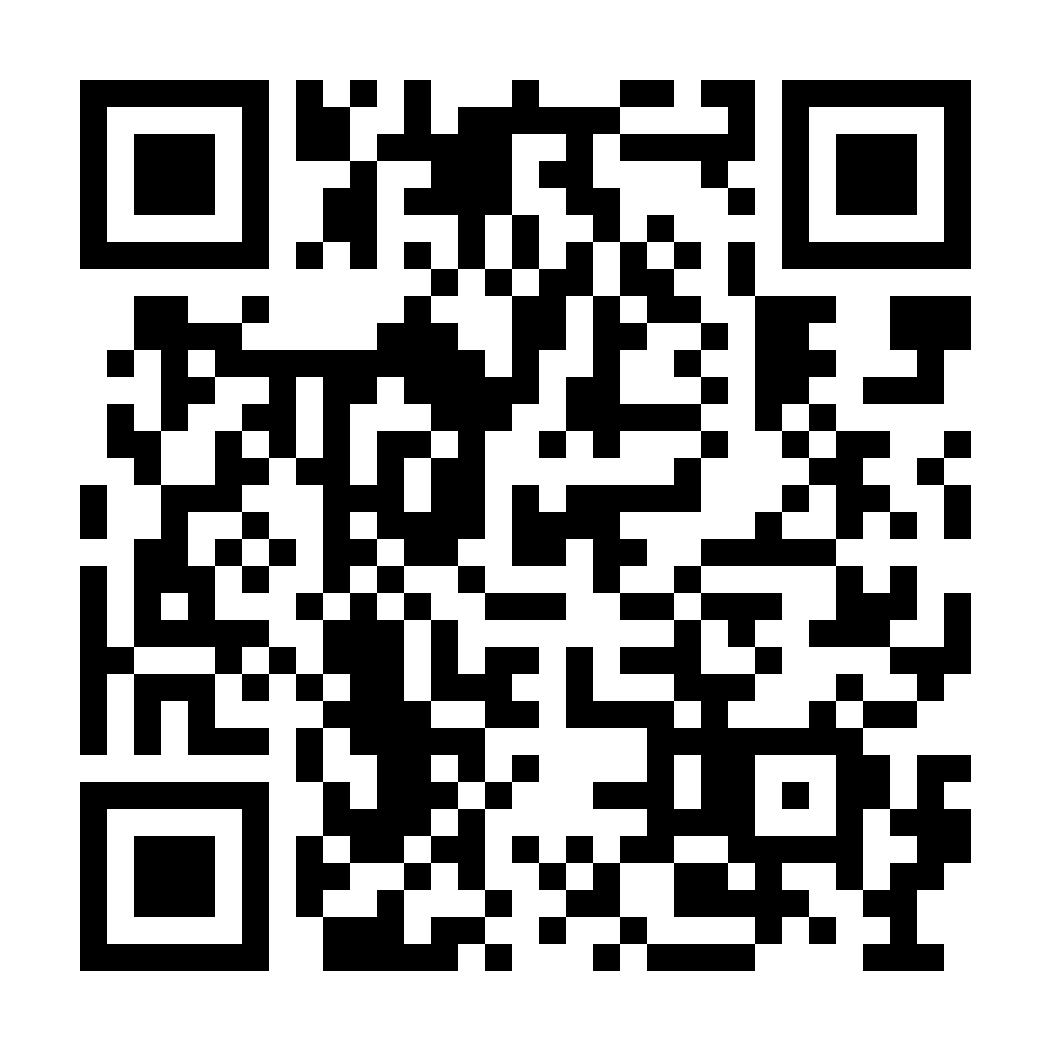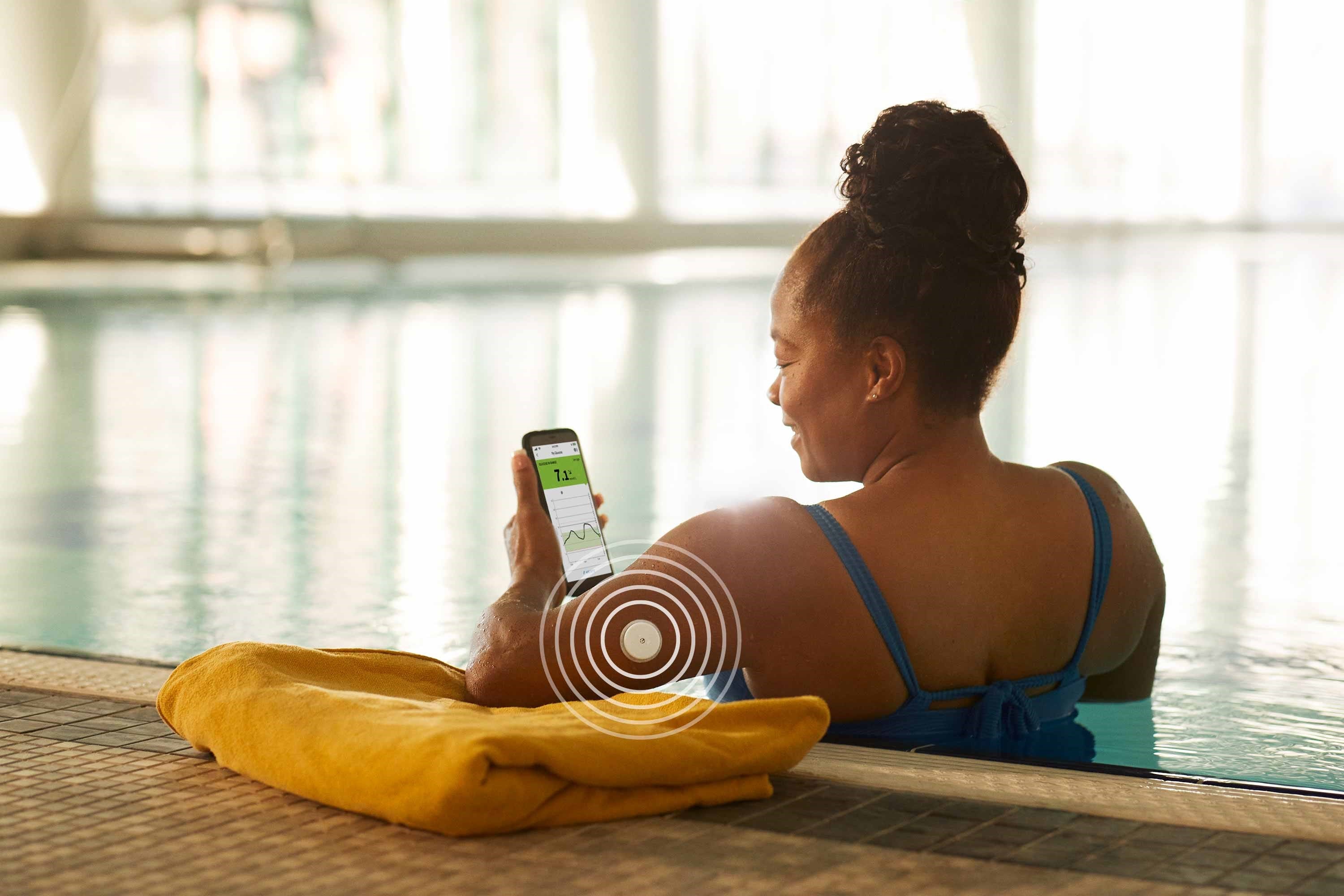1. Haak T. et al. Diabetes Ther 2017; 8(1): 55-73. DOI: 10.1007/s13300-016-0223-6.
2. Alva S. et al. J Diabetes Sci Technol 2022;16(1): 70–77. (ePub 2020). DOI: 10.1177/1932296820958754
3. Varughese, B. et al. Diabetes Stoffw Herz 2021;30: 231-242.
† Finger pricks are required if your glucose readings and alarms do not match symptoms or expectations.
Ø The FreeStyle LibreLink app is only compatible with certain mobile devices and operating systems. Please check www. freestylelibre.com.au/compatibility for more information about device compatibility before using the app. Use of FreeStyle LibreLink requires registration with LibreView.
The FreeStyle LibreLink app is only compatible with certain mobile devices and operating systems. Please check our compatibility guide for more information about device compatibility before using the app. The FreeStyle LibreLink app and the FreeStyle Libre reader have similar but not identical features.
*Glucose readings are automatically displayed in the FreeStyle LibreLink app when the sensor has been started with the app, and the smartphone and sensor are connected and in range. Optional scan to backfill up to 8 hours of data following a period of lost sensor connection.
^ Notifications will only be received when alarms are turned on and the sensor is within 6 meters of the reading device.
◊ Sensor is water resistant in up to 1 metre (3 feet) of water for a maximum of 30 minutes. Do not immerse longer than 30 minutes. Not to be used above 10,000 feet.
ΨThe LibreLinkUp app is only compatible with certain mobile device and operating systems. Please check www.librelinkup.com for more information about device compatibility before using the app. Use of LibreLinkUp and FreeStyle LibreLink requires registration with LibreView. The LibreLinkUp mobile app is not intended to be a primary glucose monitor: home users must consult their primary device(s) and consult a healthcare professional before making any medical interpretation and therapy adjustments from the information provided by the app.
♣ The LibreView website is only compatible with certain operating systems and browsers. Please check www.libreview.com for additional information.
∑ Transfer of glucose data between applications depends on mobile connectivity.
Apple and the Apple logo are trademarks of Apple Inc., registered in the U.S. and other countries. App Store is a service mark of Apple Inc., registered in the U.S. and other countries.
Google Play and the Google Play logo are trademarks of Google LLC


 FreeStyle Libre 2 Sensor
FreeStyle Libre 2 Sensor FreeStyle LibreLink App
FreeStyle LibreLink App FreeStyle Libre 2 Reader
FreeStyle Libre 2 Reader LibreLinkUp App
LibreLinkUp App  LibreView
LibreView