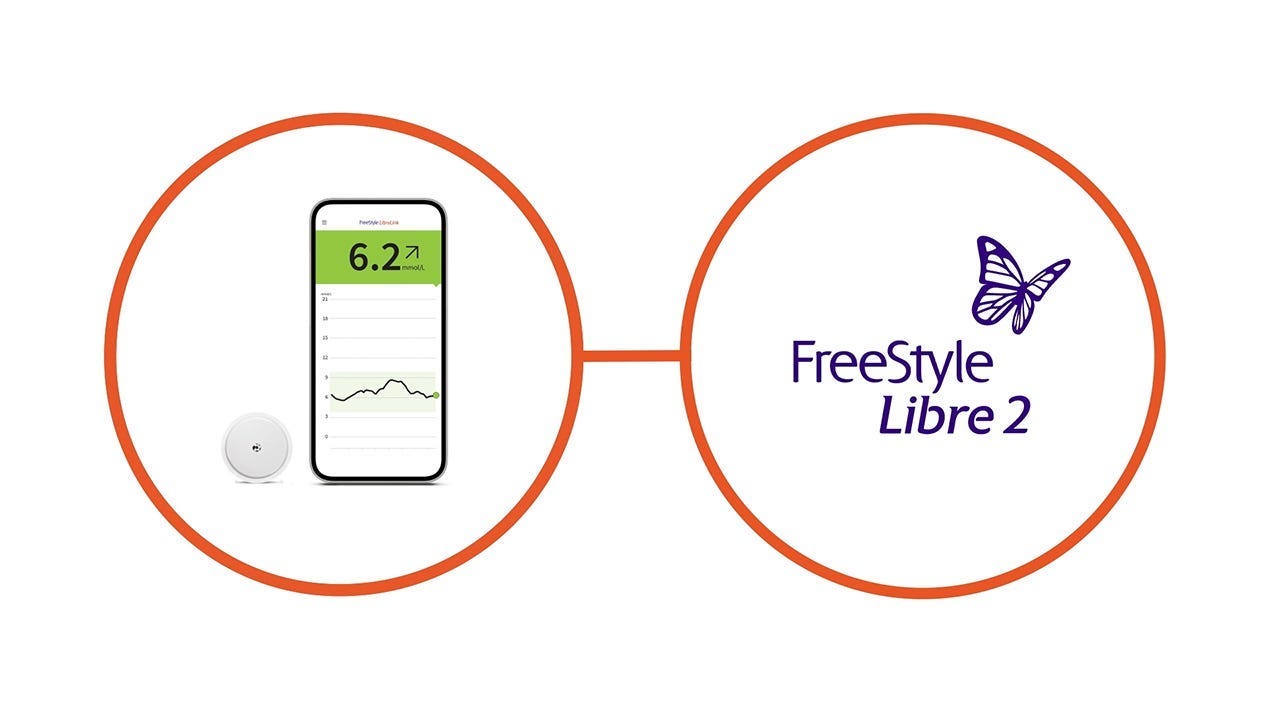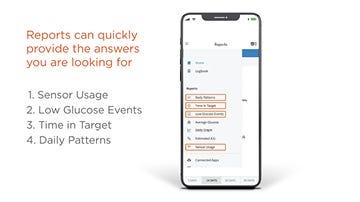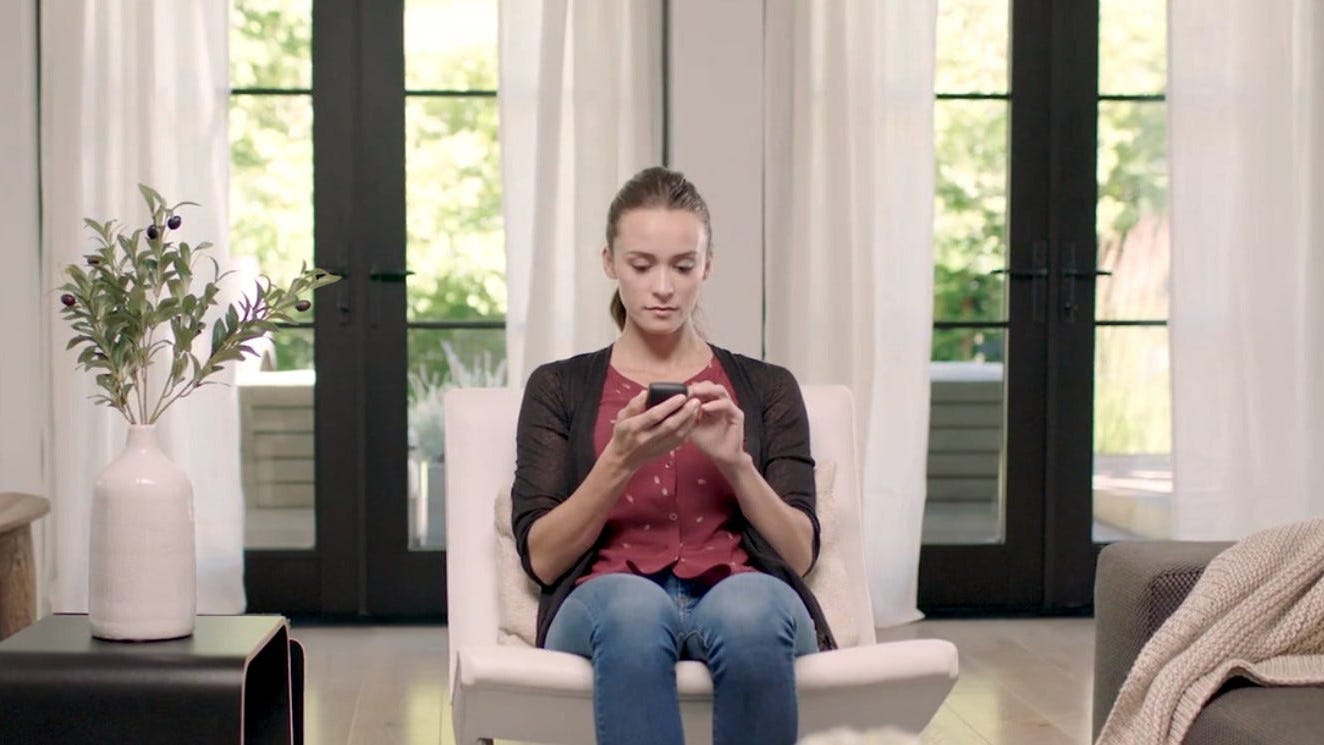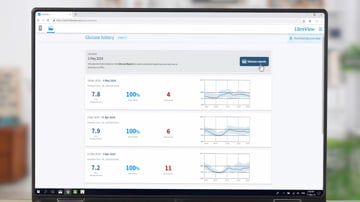Video Guides
Get to know FreeStyleLibre 2
Explore the FreeStyle Libre 2 system and learn more with our simple, short video guides below
4 Videos


Benefits of FreeStyle Libre 2
Explore the clinically proven benefits of FreeStyle Libre 2 and how it improves glucose management.
Get started with FreeStyle Libre 2
These instructional videos will show you how to get started with FreeStyle Libre 2, including applying the sensor, setting up the FreeStyle LibreLinkØ app, and how to interpret your glucose data.
7 Videos


Applying the FreeStyle Libre 2 sensor
How to correctly prepare and apply your sensor so that it sticks firmly. Plus, understand why sensor glucose readings won’t always match blood glucose readings.


Setting up the FreeStyle LibreLinkØ App
Follow these simple steps to download and set up the FreeStyle LibreLinkØ app on your phone, so you can monitor your glucose on the go.


Interpreting your FreeStyle Libre 2 glucose reading
Learn how to interpret your reading and what each element means. All elements of your reading combined give you a full picture of your glucose levels.
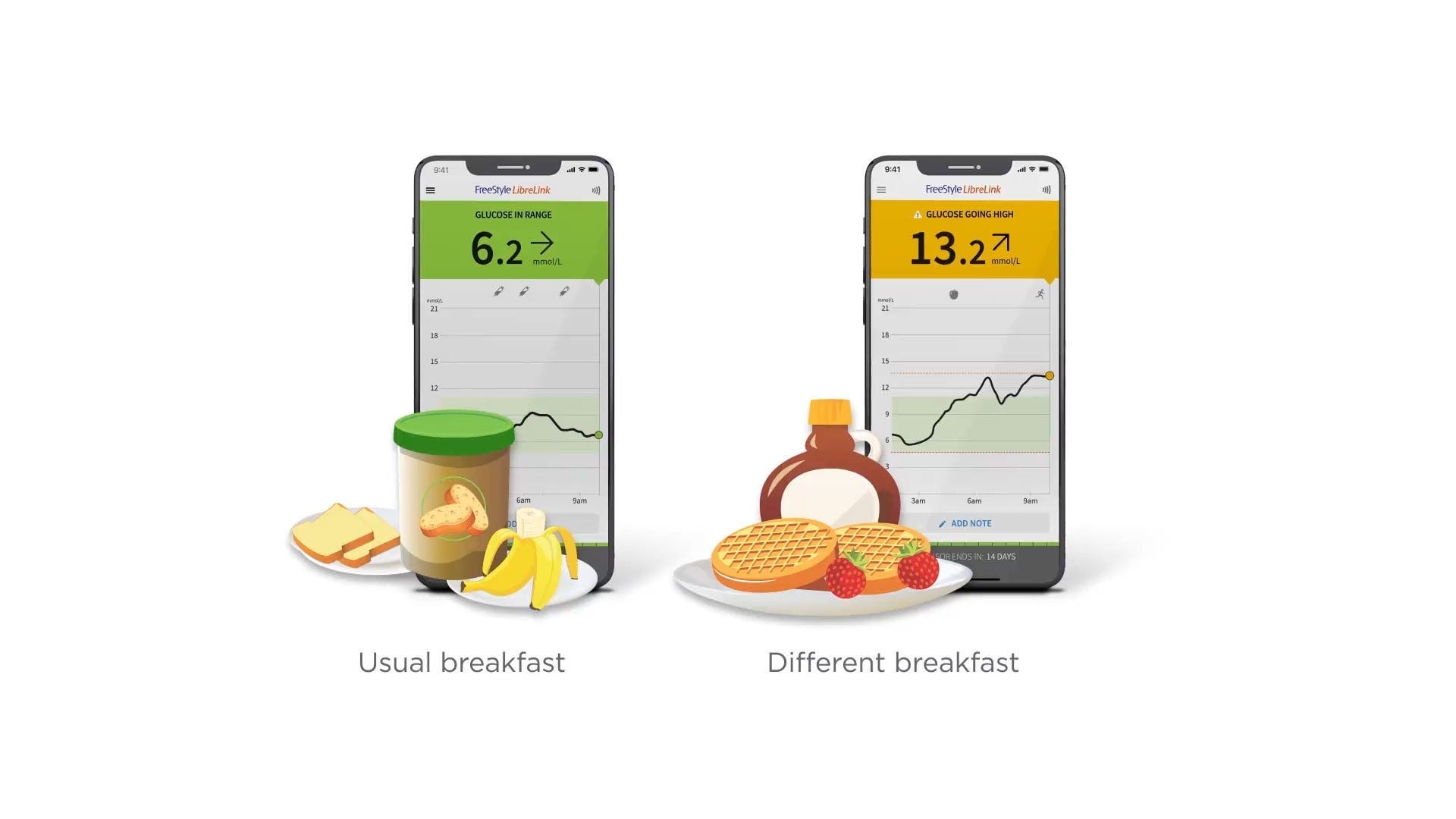
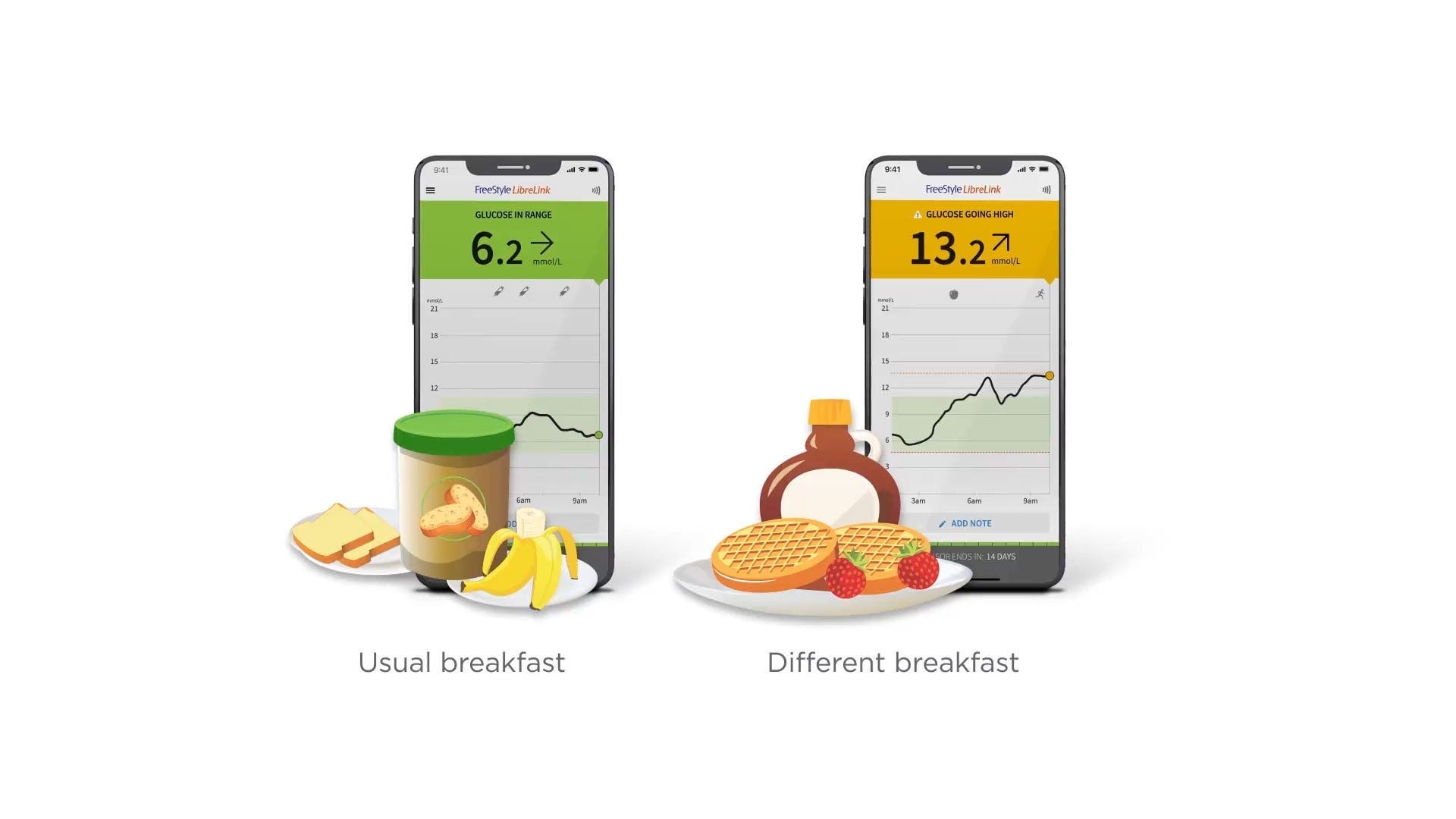
Using FreeStyle Libre 2 to make informed decisions
Using simple, everyday examples, learn how FreeStyle Libre 2 glucose data helps you to understand the impact of food, activity, and medications, and how to use this data to make informed decisions.
Go beyond your sensor: get more out of FreeStyle Libre 2 with these digital companion tools
Did you know that your FreeStyle LibreLinkØ app offers secure integrations with other digital tools? These companion tools help you to stay in the loop with your loved ones and healthcare team, and make glucose management an even easier, collaborative experience.
3 Videos


LibreLinkUpΨ: the app for your loved ones
Your loved ones and caregivers can remotely receive your real-time glucose readings, for peace of mind whether you’re sleeping or out enjoying life. Learn how to get set up in a few simple steps.


Securely share your glucose data with your healthcare professional
Learn how to automatically share your glucose data with your healthcare professional, which they view in a secure system called LibreView♣. These insights help them to personalise your treatment plan and optimise your consultations.
FreeStyle Libre 2 for children
2 Videos
LibreView tutorials♣
Learn how your FreeStyle Libre 2 system works together with LibreView♣. You can download insightful glucose reports from LibreView♣, and you can also share your glucose data with your healthcare team, for effective in-person and telehealth consultations.
3 Videos


What is LibreView♣
Get an overview of LibreView♣ and how it works with the FreeStyle Libre 2 system.


Get set up on LibreView♣
An easy step-by-step guide to help you set up your LibreView♣ account. Plus, learn how to connect your account with your healthcare professional’s practice.


 FreeStyle Libre 2 Sensor
FreeStyle Libre 2 Sensor FreeStyle LibreLink App
FreeStyle LibreLink App FreeStyle Libre 2 Reader
FreeStyle Libre 2 Reader LibreLinkUp App
LibreLinkUp App  LibreView
LibreView