

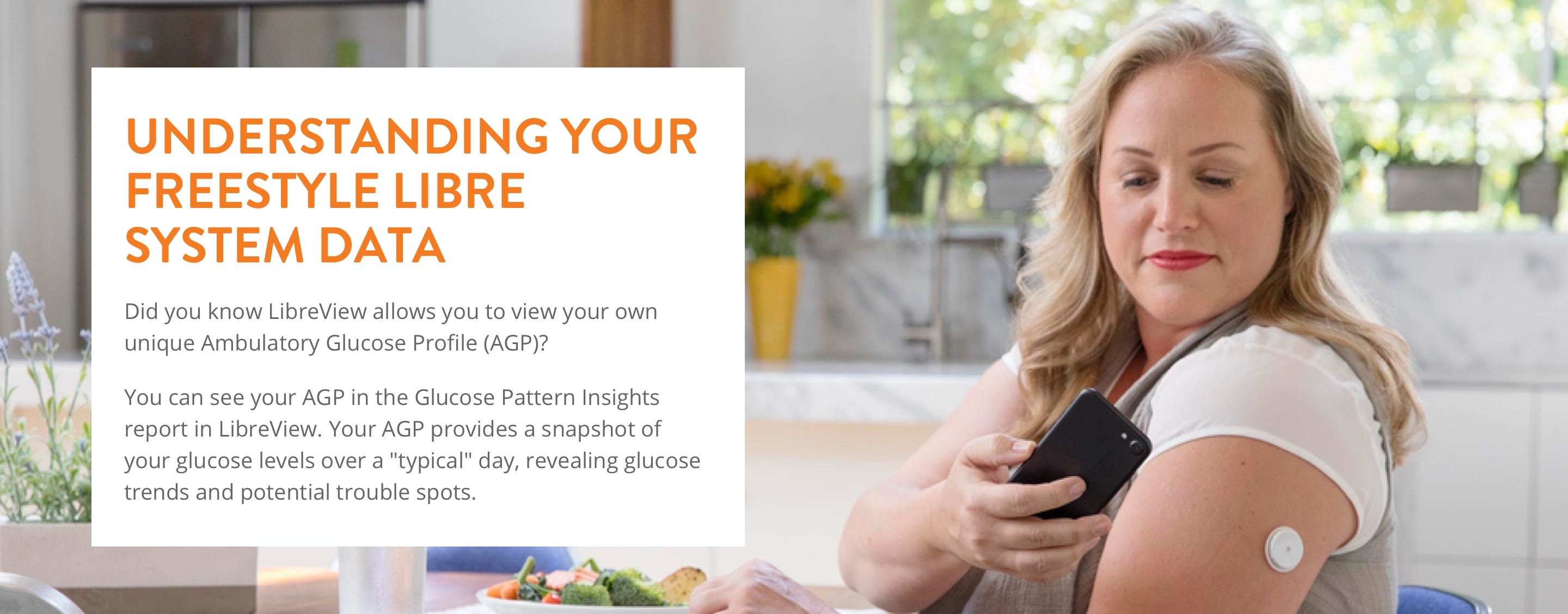

Creating your AGP
Whilst we know how every hour and every day is different, your AGP is a simple and easy way for you and your healthcare professional to visualise your changing glucose levels. It is created through the data you collect using your FreeStyle Libre 2 reader or FreeStyle LibreLinkØ app over several days or weeks (minimum of 5 days).
LibreView then aggregates your readings into a single 24-hour period, creating a view of a 'typical day'. Being able to see your data in this way allows you to identify times of day when your glucose levels fluctuate most from your target range.
Try creating your AGP report after 14 or 28 continuous days wear* with your FreeStyle Libre 2 and taking it to your next HCP appointment.
UNDERSTANDING YOUR AGP
Access to clear information to help you make informed changes between these visits, as directed by your Healthcare Professional, could have a positive effect on the outcome of your diabetes management.
LibreView
With LibreView you can store all your FreeStyle Libre 2 sensor glucose data in one secure cloud-based solution. Each time you scan your FreeStyle Libre 2 sensor with the FreeStyle LibreLink appØ, your glucose data is automatically uploaded to LibreView.
Following an easy, one-off setup, your healthcare professional will be able to view your glucose data on LibreView. Plus, they can access insightful reports to help prepare for your in-person or telehealth appointments, helping you to get the most out of every consultation.
The glucose pattern insights report includes:
- Your AGP graph;
- A traffic light chart, designed to help you identify
potential trouble spots; - An estimated A1c is also provided to help you see how your glucose levels are tracking compared to your target range.
How can AGP help make glucose data clearer?
An AGP graph is created using the glucose readings collected over several days or weeks, but shown as though they all happened in 24 hours. You may also hear this type of information called Modal Day. Instead of lots of data points, the AGP graph is shown as a clear group of lines which can help you to see:
a) Whether glucose readings are within the target range;
b) Whether there are patterns of hypoglycaemia, and if so, when.
| Traffic light | Risk | What should I do? |
|---|---|---|
| Green | Low | No action required |
| Yellow | Moderate | Follow your healthcare professional's recommendation or discuss this with your healthcare professional at your next appointment. |
| Red | High | Follow your healthcare professional's recommendation or discuss this with your healthcare professional at your next appointment. |
AGP and your diabetes management
As well as being helpful to track your glucose trends yourself, we also encourage you to share your AGP reports with the healthcare professional(s) responsible for your diabetes care.
So why not take your AGP report along for discussion at your next appointment?
LibreView is a cloud-based diabetes management system provided by Abbott and Newyu, Inc. LibreView provides a secure repository for data from your FreeStyle LibreLink app, and allows you to easily share your glucose data with your healthcare professional or others, if you wish. Data is automatically8 uploaded to LibreView when your phone is connected to the Internet.
8. The user must be connected to the internet in order for their glucose data to automatically upload to LibreView.
No, your glucose data from the FreeStyle LibreLink app will not be synced with FreeStyle Libre desktop software. The FreeStyle LibreLink app data is only stored by and visible through LibreView.
* The FreeStyle Libre 2 sensor lasts for up to 14 days.
♣ LibreView is developed and distributed by Newyu, Inc.
Ø FreeStyle LibreLink is a mobile application. Use of FreeStyle LibreLink requires registration with LibreView, a service provided by Abbott and Newyu, Inc. Data charges may apply when downloading the FreeStyle LibreLink or LibreLinkUp apps. FreeStyle Libre readers and sensors are provided by Abbott. The FreeStyle LibreLink app is only compatible with certain mobile devices and operating systems. Please check our compatibility guide for more information about device compatibility before using the app. The FreeStyle LibreLink app and the FreeStyle Libre reader have similar but not identical features.


 FreeStyle Libre 2 Sensor
FreeStyle Libre 2 Sensor FreeStyle LibreLink App
FreeStyle LibreLink App FreeStyle Libre 2 Reader
FreeStyle Libre 2 Reader LibreLinkUp App
LibreLinkUp App  LibreView
LibreView




