Important information for FreeStyle LibreLink12 users
Update to FreeStyle LibreLink12 version 2.12.0 now
A required update for your FreeStyle LibreLink12 app is available. Upgrade to app version 2.12.0 now, as previous app versions will soon no longer be supported.
Here’s how to update your FreeStyle LibreLink app12:
iOS Users:
- Open the App Store.
- Tap your profile icon at the top right of the screen.
- Scroll to see Available Updates and release notes.
- Tap Update next to FreeStyle LibreLink12.
Android Users:
- Open the Google Play Store.
- At the top right, tap the profile icon.
- Tap Manage apps & device.
- Tap Update next to FreeStyle LibreLink12.
- Find Your app Version:
To check which app version you are using, follow these instructions:
- Open your FreeStyle LibreLink12 app.
- Tap ‘Menu’, then tap ’About’.
- The app version will be listed on this screen under Software Full Version.
If you have any questions, please contact our Customer Care Team on 1800 801 478 between 8am and 7pm AEST, Monday to Friday (excluding public holidays).
ADC-111880 V1.0